As we move towards providing more online education, the importance of managing content and maintaining course quality and integrity has become paramount. One way of managing this is by using readymade template suites and course shells. These can reduce stress load and expedite the course creation and building process for course creators. Most importantly, the resulting sites provide the students with a consistent and engaging online experience.
Templates and shells allow academics and course designers more time to focus on enhancing learning content instead of spending that valuable time designing the structure of modules and pages in their course sites. The resulting sites provide students with simple navigation, clear directions, built-in support and technical guidance right when/where they need it the most.
Ready-Made Template Suite [request access via form] has been designed by LX.lab to initiate these best practices (with each faculty having its own suite of templates). This ready-made suite is available on the dashboard when you log into Canvas. They have been designed to provide you with a clear structure for delivering your content, and are regularly moderated and updated to improve the quality of your students’ learning experiences.
The homepage of this suite provides links to several templates – complete Module shells that you can import into your course and populate with content. These have been designed to increase student engagement and instructor presence. Careful consideration has also been given to provide a structure which is inclusive. Creating a site with good design and layout makes the content more accessible to people with disabilities, but is also beneficial in providing a better usability structure for all users.

Online learning isn’t just a matter of translating established techniques onto new platforms without altering delivery – it requires real transformation. Think about providing some explanation before each file or artefact about what students are expected to do after they have read/listened to the lecture notes. Perhaps change things up a bit and add in interactive web content like a H5P module or comment box, short video clips, discussion boards, and video conferencing – many UTS templates are designed to include this type of content and interaction.
Students often give feedback they like clear and logically organised content in their online learning, with clear outlines of their expectations. Resources and tasks should be easy to find in stages and in a sequential order. This new resource illustrating some examples of effective use of pages and modules gives an insight into of how this can be achieved – more of these case study pages are in development on the LX site.
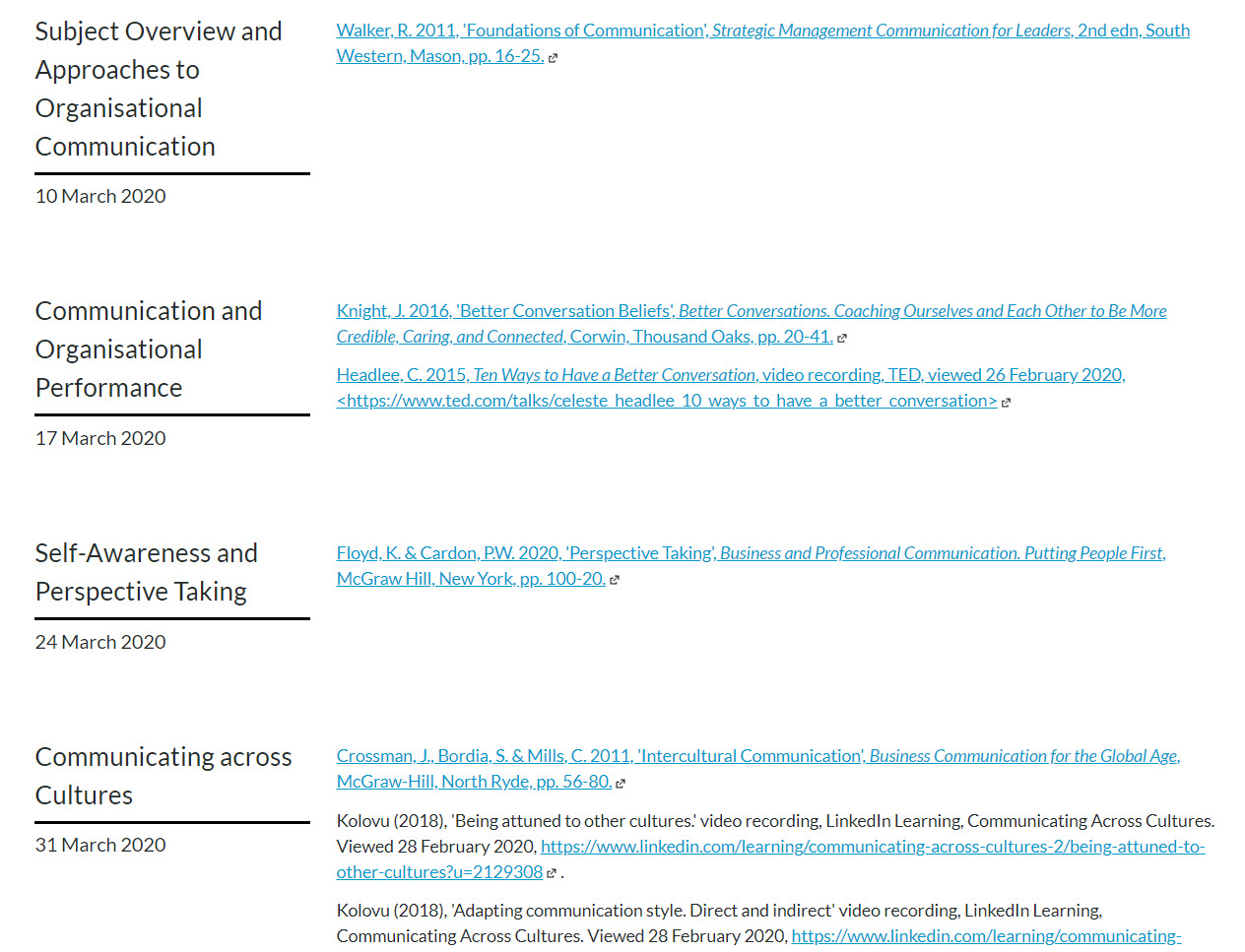
By preserving the valuable time and cognitive resources of the instructors, page templates and module shells allow them to do what they do best – that is, to teach.
